
| Main Hardware Software Cables/Adapters Forum Contact |

|
UAC ??? |
Post Reply 
|
Page 123> |
| Author | |
ChrisL1976 
Beta Testers 
Joined: 01 Sep 2008 Location: Kankakee, Ill Online Status: Offline Posts: 1341 |
 Quote Quote  Reply Reply
 Topic: UAC ??? Topic: UAC ???Posted: 01 Oct 2008 at 3:22pm |
Yep.....thats all I get now. I can live with that is that's as bad as it gets.....I'll hook up a controller tonight and see if I have output |
|
|
Chris
www.lightsonsixth.com |
|
 |
|
bdkeen 
Beta Testers 
Joined: 31 Dec 2007 Location: Easton,PA Online Status: Offline Posts: 380 |
 Quote Quote  Reply Reply
 Posted: 01 Oct 2008 at 2:27pm Posted: 01 Oct 2008 at 2:27pm |
|
I installed then ran the patch - worked great. and never got the regsvr errors because the patch took care of this.
Just the annoying UAC pop up, asking me to allow, but that's not unique to Aurora. It's only a Vista nuance.
|
|

|
|
 |
|
Pony_God 
Senior Member 

Joined: 01 Sep 2008 Location: Naples, FL Online Status: Offline Posts: 551 |
 Quote Quote  Reply Reply
 Posted: 01 Oct 2008 at 1:59pm Posted: 01 Oct 2008 at 1:59pm |
|
The next "error" you'll see is every time that you close Aurora, Vista will think that it crashed... Just ignore that.
|
|
 |
|
Pony_God 
Senior Member 

Joined: 01 Sep 2008 Location: Naples, FL Online Status: Offline Posts: 551 |
 Quote Quote  Reply Reply
 Posted: 01 Oct 2008 at 1:50pm Posted: 01 Oct 2008 at 1:50pm |
|
yep... I had to register something after...
So cool! Another running install now.
Any other problems?
|
|
 |
|
ChrisL1976 
Beta Testers 
Joined: 01 Sep 2008 Location: Kankakee, Ill Online Status: Offline Posts: 1341 |
 Quote Quote  Reply Reply
 Posted: 01 Oct 2008 at 1:18pm Posted: 01 Oct 2008 at 1:18pm |
|
Maybe you need to run the vista patch after you run the install.....????? It worked on my end.
|
|
|
Chris
www.lightsonsixth.com |
|
 |
|
ChrisL1976 
Beta Testers 
Joined: 01 Sep 2008 Location: Kankakee, Ill Online Status: Offline Posts: 1341 |
 Quote Quote  Reply Reply
 Posted: 01 Oct 2008 at 12:54pm Posted: 01 Oct 2008 at 12:54pm |
|
Ok, I searched for that error code online found a online post saying to run this "regsvr32 comdlg32.ocx" I put that in the search window in START and it came up with the AURORA VISTA PATCH......I double clicked the vista patch, it opened a DOS style box, ran through some commands and closed. I clicked on Aurora, UAC poped up, I said ALLOW and BINGO....Aurora opened up. Scheduler opens as well.......

|
|
|
Chris
www.lightsonsixth.com |
|
 |
|
ChrisL1976 
Beta Testers 
Joined: 01 Sep 2008 Location: Kankakee, Ill Online Status: Offline Posts: 1341 |
 Quote Quote  Reply Reply
 Posted: 01 Oct 2008 at 12:41pm Posted: 01 Oct 2008 at 12:41pm |
|
ok..its a different error.
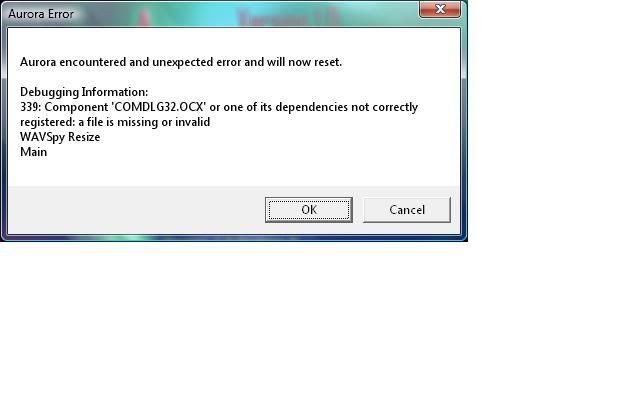 |
|
|
Chris
www.lightsonsixth.com |
|
 |
|
Pony_God 
Senior Member 

Joined: 01 Sep 2008 Location: Naples, FL Online Status: Offline Posts: 551 |
 Quote Quote  Reply Reply
 Posted: 01 Oct 2008 at 12:30pm Posted: 01 Oct 2008 at 12:30pm |
|
Alright, quick search got me this site for the file.
It needs to be in the "C:\Windows\System32" directory.
Try to run the setup program again but right click and "Run As Administrator" (I think that even though I'm a domain admin, I still had to do that.
|
|
 |
|
ChrisL1976 
Beta Testers 
Joined: 01 Sep 2008 Location: Kankakee, Ill Online Status: Offline Posts: 1341 |
 Quote Quote  Reply Reply
 Posted: 01 Oct 2008 at 11:30am Posted: 01 Oct 2008 at 11:30am |
Its Microsoft® Windows Vista® Home Premium 64-bit with Service Pack 1 Here's the computer: http://www.officedepot.com/a/products/176215/Toshiba-Satellite-M305D-S4831-14-1/ Where did you get the MSCOMM32 file from? I cant find it on Microsoft's website...and where does it need to be placed on my computer. Local Admin....I'm the only user name on the computer..does that answer your question. I did notice something, when I turn UAC back on. The first time I right click on Aurora, it has the option to "Run as Administrator" Would that change anything? If I right click on it again, it doesn't come up. Edited by ChrisL1976 - 01 Oct 2008 at 11:31am |
|
|
Chris
www.lightsonsixth.com |
|
 |
|
Pony_God 
Senior Member 

Joined: 01 Sep 2008 Location: Naples, FL Online Status: Offline Posts: 551 |
 Quote Quote  Reply Reply
 Posted: 01 Oct 2008 at 11:22am Posted: 01 Oct 2008 at 11:22am |
|
My guess is that the MSCOMM32 is just missing. I had to download it and place it in the correct location... and... and something else that I don't remember specifically.
What Vista is it? I'm on Busines.
Are you the local Admin?
That was going to be my next comment. Unplug/disable all networking, turn UAC off, and run the shows. THen UAC on, and network back up after everything is all done. I'd also disable AV software if your that far off the grid just to take that tiny bit of load off the HDD and speed up the disk reads a hair more. |
|
 |
|
Post Reply 
|
Page 123> |
| Forum Jump | Forum Permissions  You cannot post new topics in this forum You cannot reply to topics in this forum You cannot delete your posts in this forum You cannot edit your posts in this forum You cannot create polls in this forum You cannot vote in polls in this forum |