
| Main Hardware Software Cables/Adapters Forum Contact |

|
help with scheduler |
Post Reply 
|
Page 12> |
| Author | |
LightsOnLogan 
Admin Group 
Joined: 11 Oct 2007 Online Status: Offline Posts: 3187 |
 Quote Quote  Reply Reply
 Topic: help with scheduler Topic: help with schedulerPosted: 21 Oct 2008 at 12:46pm |
|
Nothing that should have fixed this problem changed... I'm glad to hear it is working now though! |
|
 |
|
jberner 
Groupie 
Joined: 12 Sep 2008 Location: Ruther Glen, VA Online Status: Offline Posts: 85 |
 Quote Quote  Reply Reply
 Posted: 19 Oct 2008 at 1:46pm Posted: 19 Oct 2008 at 1:46pm |
|
I don't know what changed in 1.02 in regards to the scheduler but I couldnt get the scheduler to play for the life of me and figured it was just me doing something stupid. I put 1.02 on this morning and rebuilt my schedules and BANG! it works.
I bet you guys tell me nothing with the scheduler changed. |
|
 |
|
JonB256 
DMX 
Joined: 19 Dec 2007 Location: Granbury, TX Online Status: Offline Posts: 130 |
 Quote Quote  Reply Reply
 Posted: 24 Sep 2008 at 1:03pm Posted: 24 Sep 2008 at 1:03pm |
|
Perhaps the link between WinXP's clock application and the computer's BIOS clock got confused.
|
|
|
JonB - D-Light user
|
|
 |
|
ChrisL1976 
Beta Testers 
Joined: 01 Sep 2008 Location: Kankakee, Ill Online Status: Offline Posts: 1341 |
 Quote Quote  Reply Reply
 Posted: 24 Sep 2008 at 11:06am Posted: 24 Sep 2008 at 11:06am |
Just wanted to see if that would recreate your issue. Easier to fix the bug if you can recreate it. Its on my work computer, so the scheduler is not going to be used anyways..  |
|
|
Chris
www.lightsonsixth.com |
|
 |
|
ChrisL1976 
Beta Testers 
Joined: 01 Sep 2008 Location: Kankakee, Ill Online Status: Offline Posts: 1341 |
 Quote Quote  Reply Reply
 Posted: 24 Sep 2008 at 11:04am Posted: 24 Sep 2008 at 11:04am |
After I changed the time zone, and tried to open Scheduler, that error started coming up. It finally opened up cleanly about 4pm yesterday after probably 20 times opening it and 4 restarts |
|
|
Chris
www.lightsonsixth.com |
|
 |
|
bigvic 
Groupie 
Joined: 04 Sep 2008 Location: australia Online Status: Offline Posts: 18 |
 Quote Quote  Reply Reply
 Posted: 24 Sep 2008 at 1:55am Posted: 24 Sep 2008 at 1:55am |
|
hi chris
l didn't actually change my time zone , l made sure that l was set on US English and set my date format to mm/dd/yy. In australia we tend to use dd/mm/yy but as schedular was written in the US it probably recognises mm/dd/yy format and not the one we generally use. So l suppose that for the month of december my date format will be mm/dd/yy.
As for your problem even l haven't had that come up, lwould suggest go back to basics and reset your setting bact to original and see what happens. Just one question chris, why did u set your time zone to sydney when u are in the states. there is an old saying Confusious said , "if it is not brokeno ,don't fix ito"
Regards bigvic
Edited by bigvic - 24 Sep 2008 at 1:59am |
|
 |
|
JonB256 
DMX 
Joined: 19 Dec 2007 Location: Granbury, TX Online Status: Offline Posts: 130 |
 Quote Quote  Reply Reply
 Posted: 23 Sep 2008 at 1:35pm Posted: 23 Sep 2008 at 1:35pm |
|
Bigvic - glad to have helped. It was the "scattering" of dates you got that made me think of that.
Chris - to quote you, "I ... reoponed and now get this." What is "this?" Are you saying you now have Bigvic's problem?
|
|
|
JonB - D-Light user
|
|
 |
|
ChrisL1976 
Beta Testers 
Joined: 01 Sep 2008 Location: Kankakee, Ill Online Status: Offline Posts: 1341 |
 Quote Quote  Reply Reply
 Posted: 23 Sep 2008 at 8:29am Posted: 23 Sep 2008 at 8:29am |
|
It may have something to do with your Timezone setting. Or its just a coincidence that my scheduler that has worked fine for the last couple weeks now wont even open. I changed my timezone on my computer to Sydney, created a sequence which although did layout correct on the calendar. I closed scheduler and reopened and now get this. Restarting the computer has not fixed it nor had changing the time-zone back to mine.
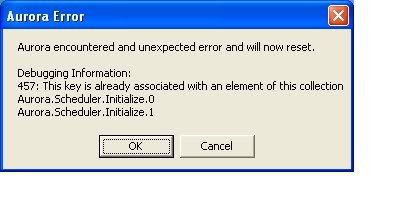 Edited by ChrisL1976 - 23 Sep 2008 at 8:31am |
|
|
Chris
www.lightsonsixth.com |
|
 |
|
bigvic 
Groupie 
Joined: 04 Sep 2008 Location: australia Online Status: Offline Posts: 18 |
 Quote Quote  Reply Reply
 Posted: 23 Sep 2008 at 7:18am Posted: 23 Sep 2008 at 7:18am |
|
hi again jon
l have changed the date format from dd/mm/yy to the american way of mm/dd/yy and hey presto the thing finally worked, hooray , hooray. thanks again jon for your help and the date clue.
regards bigvic
Edited by bigvic - 23 Sep 2008 at 7:23am |
|
 |
|
bigvic 
Groupie 
Joined: 04 Sep 2008 Location: australia Online Status: Offline Posts: 18 |
 Quote Quote  Reply Reply
 Posted: 23 Sep 2008 at 6:12am Posted: 23 Sep 2008 at 6:12am |
|
jon
good to talk tou live , what time is it there.
anyway l am set dd/mm/yy and l was set to american english , l'll tryto test it with australian english.
I have also talked to Ralph here in melbourne , here is going to download and try it. The strange thing about my problem is that it has happened on 3 different computers, 2 running vista and one running xp, maybe l need to talk to the programmers.
regards bigvic
|
|
 |
|
Post Reply 
|
Page 12> |
| Forum Jump | Forum Permissions  You cannot post new topics in this forum You cannot reply to topics in this forum You cannot delete your posts in this forum You cannot edit your posts in this forum You cannot create polls in this forum You cannot vote in polls in this forum |